Starting in BusinessPLUS version 7.9 SunGard added a feature to upload specifically formatted .CSV files into an OH Batch set. This utility was called the APOHUTIN. In my humble opinion, it is designed to be an advanced version of the APOHUTCB utility.
In this post I will discuss how the Richland School District uses the APOHUTIN utility to process purchase card transaction information from Bank of Montreal (BMO) into BusinessPLUS Invoices.
First a Little Background…
BMO has a process where you can export formatted reports into a program called Actuate Viewer. Using Actuate Viewer you can then search for specific fields on the report and export them into a specific format. The format that RSD chose is tab-delineated text files. These files are then run through a program built in house to translate the BMO data into the specific CSV format for import into BusinessPLUS.
This purpose built program is coded in C# which outputs a self-contained (explained below) CSV file. The program also verifies the validity of the Ledger and Key-Object combinations entered in by RSD Staff on the BMO site. In addition, there are outputs for any fixed assets and errors found in the data import. I am happy to make this program available to any district that would like the source code. The license is still being determined and I will update this post once it has been decided upon. The source will be released under the GPLv3 license.
The APOHUTIN Utility
- Once you have obtained a properly formatted CSV file, log into your BusinessPLUS environment
- Click on the ALL tab

- Enter the APOHUTIN in the Command Line and hit <ENTER>

- Click on the ellipses (…) to upload your file
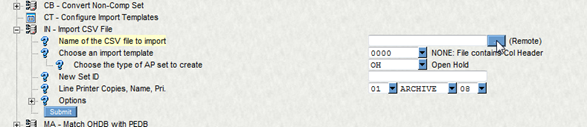
- Choose your AP set type
- Enter the name of your SetID

- Click on Submit
- Once your job is complete you can view your records in the APOHBTUB screen (limited to first 500 records by default)
- If all the records check out you can continue with your normal batch invoice processing. In RSD’s case it is the following screens: APOHBTBP, APOHBTDS, APOHPPSP, APOHPPRP, APOHPPPA.
Follow-Up
The SunGard documentation for the APOHUTIN utility can be found here: http://bit.ly/qmOyA9
A link to my SNUG K12 Presentation can be found here: http://bit.ly/n2hWQM **Please Note you must be an active SNUG K12 member to view this**
Please feel free to ask me any questions about this utility that you may have. I’ll be monitoring the comments regularly.
